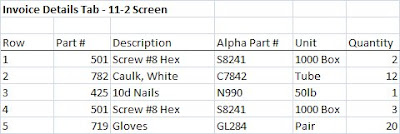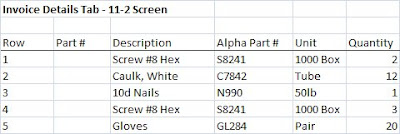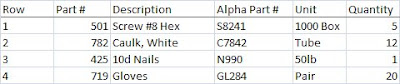Bug – When posting SR Invoices – Insufficient Stock Errors
Bug – When posting SR Invoices – Insufficient Stock Errors
December 19, 2007
Updated 2/17/08
Bug: Last tested with Master Builder version 13.1.0.2
Update Note: This bug was documented in the Sage Knowledgebase on 2/6/08 with KB13441.
The Service Receivables module (screen 11-2) is designed to handle the sale of parts from an inventory. Here is an interesting little bug that could drive you crazy if you didn’t know how to deal with it.
With a Service Receivable invoice, a part entered in the invoice details can be charged to the control inventory account. In this case, the part quantity on hand is reduced by the amount sold on the invoice. Master Builder checks the quantity in stock and will only allow the invoice to post if there is sufficient quantity to cover all of the parts listed on the invoice. If the invoice calls for more parts than are currently in inventory, an error indicating “insufficient stock” is presented to the user and the invoice is not posted.
However, we have encountered a case where we get the “insufficient stock” error and we were
not
taking the parts from the inventory. This was a perplexing problem to say the least.
It turned out that if the same part number is listed multiple times on the invoice – even if the items are not being taken from stock – the “insufficient stock” error comes up. Note in this example rows 1 and 4 both have the same part number listed.
When there is an attempt to post this record as an invoice, Master Builder will return the error “insufficient stock.”
We determined two solutions to this issue. The quick solution is to delete all of the part numbers from invoice details tab and then post. This works if you are not doing any reporting of sales by part number. Even then, you can use the alpha part number for reporting.
The second solution is more tedious and takes more time if there are a lot of invoice lines, but it conserves the part numbers in the invoice. First, sort the invoice details tab by the part number
(This is a great little trick that can be done in a number of Master Builder grids. To sort by a column, left-click on the Part # column heading to highlight the column, then right-click in the highlighted area. Select on “Sort by Part # Column)
Next combine quantities of lines with the same part number into a single line. Delete the duplicate lines. Post without an error!
(law)