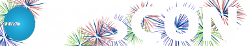Tips and Tricks; Sage 100 Contractor Users
Why do some note pads take forever to save and close? How do I know what version I’m running or what modules I have? How do I select a job/client/employee in a print screen without having to look up the number first?
Saving the Note Pad Takes Forever: Here’s a simple ‘fix’ for a lingering problem. Some of the note pads (not all) are taking forever to Save and close! You’ve checked and there are no odd characters; what’s the problem?
Thanks to Rosalind from DMR Construction, we have an easy answer; turn off the Spell Check feature! With Spell Check ‘on,’ every time you Save that Note Pad, it runs through the whole thing with the spell checker. Turn it off and it saves the notes pretty quickly—give it a try!
What version do I have? From the main menu, click on the icon with the house that says ‘Home & Resources.’ At the bottom of the list, click on ‘About Sage 100 Contractor’ and you’ll see the version you’re running, your Sage customer ID, your support expiration date, and what modules you have.
Selecting a Job/Client/Employee in a Print Screen: I’m surprised at the number of people who thought they had to go look up the job number (for example), then go to the report screen to print something and type in the job number because you ‘can’t look it up’ from that screen. They think that because there’s no pull down arrow in the field, you can’t look things up. Nothing could be further from the truth!
At any field that has a list, whether it has a pull down arrow or not, use the F5 key to see the list. There’s no need to go look it up elsewhere, remember it, then go to your print screen and type it in. (BTW—you can also double-click in these report fields to get the list, but this doesn’t work in other areas.)
While you’re in the print screens, have you ever played with using the In List option, or Not Equal to? These are great ways to sort your data. I use ’Not Equal To’ when I want a report that excludes a specific cost code, or excludes voided records, for example. I love ’In List’ when I need a report for specific vendors, together, that are not in numerical sequence.
What other print features do you use? I’d love to hear your tricks and share them here. —CMW