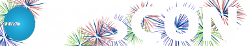A Primer on “The Cloud”
A Primer on “The Cloud”
What is the “Cloud?”
Doing a Google search on the phrase “What Is Cloud Computing” generates over 27 million search results. This is an active and often confusing issue in the world of computer technology – but what exactly is
cloud computing
?
A brief, formal definition of cloud computing states:
“Cloud computing is on-demand, location independent computing with shared resources.”
Informally, cloud computing is a broad generic term that is applied to computers, software and data storage (referred to generally as
computer resources
) that are shared between many organizations or individuals. This sharing can be applied to almost any type of software or service. The computer resources are typically owned by a vendor (for example, Microsoft) who desires to sell the use of those resources to many different organizations or individuals. The benefit for the user is that they essentially rent or lease the use of the resources and pay only for what they need or consume.
The whole concept of cloud computing can be illustrated by example.
If you use Quickbooks to maintain the accounting information for your company, the
traditional IT model
would be to purchase a computer and the Quickbooks software, install the Quickbooks software on the computer and begin entering data on that computer. If you required more than one user in your accounting system, you would purchase a multi-user copy of Quickbooks as well as purchase and install a server for a common location to store your accounting data. Under this traditional model, you would be responsible to provide backups, security, additional licenses and maintenance updates of the software as required. In addition, if over time your Quickbooks data grew to a size that was too big for your current computer system, you would have to purchase and install additional hard drive space or upgrade computers to accommodate the expanded use of the program.
An alternate to the traditional model would be to use Quickbooks as a
cloud application
. In this case, you would still need to purchase a computer and you would require some sort of reliable high-speed internet access such as ComCast, UVerse, or a DSL line. You would then go to the Intuit web site and sign up for the “QuickBooks Online” option for which you would pay a monthly fee. To use the software – instead of starting it on your computer as you would in the traditional model – you would open your internet browser (for example, Internet Explorer), login to your specific account on the Intuit website, and access Quickbooks within your browser. What makes this a cloud application is that Quickbooks is running from the computers owned and maintained by Intuit. Your data is stored on the Intuit computers as well. Backups, security, maintenance, and upgrades are all done by Intuit – not you or your company. When you need to add more users, you would still need to purchase a computer for each individual user, and then you add them to your Quickbooks Online account. The resources required to support the additional users would be automatically provided.
Many computer tasks and software are candidates to be cloud applications, although some are better candidates than others and this is an important consideration when deciding whether to use a cloud application. You may even be using some cloud applications now. For instance, if you have a gmail or yahoo e-mail account – you are using the cloud.
Pros and Cons of Cloud Computing
To the user, the advantages of a cloud based application are pretty compelling:
- The capital expenditure in computers, software and equipment is minimized.
- The need to maintain a computer infrastructure and software is minimized
- The application can be accessed anywhere in the world where there is a computer with internet access
-
The ability to scale the use of a program up
or down
is greatly simplified
The disadvantages are less obvious and in many cases driven by the advantages to the
vendor
selling the cloud application.
- You, as the user, have no control over where or how your data is stored, secured, and backed up.
- In a dispute, the vendor can completely and instantly cut you off from access to your company information – the power is with the vendor
- Software applications that you use can and will be updated frequently. An update may negatively affect your use of the software or internal processes and you will not have any control over when or how those updates are done (think of how intrusive the Microsoft Windows automatic updates can be)
- The economics of using cloud applications can be tricky – more on this below
Is the Cloud secure?
Cloud based applications depend on encryption technology to keep information transmitted across the internet and stored data secure and safe. Encryption technology is the deliberate scrambling of data as it is sent from a source location – say your computer – and a subsequent reversal of the scrambling when the data reaches its destination.
This encryption process has been in use since the earliest days of computers and is very effective when properly applied. But like all security methods, it is only as good as it is executed. Working with well-known vendors supplying cloud applications such as Microsoft and Google can help assure that the encryption process is done properly and consistently to protect your private information.
What are the Economics of Cloud Computing?
An important consideration for using cloud based applications is cost or economic benefit. Using an application in the cloud versus purchasing and installing your own hardware and software in the traditional model can be likened to renting versus buying a piece of equipment for the field.
For example, if you purchase a Lull for material handling, you may spend $78,000 for the initial purchase and then $500 per month for normal maintenance and repairs. Amortize the initial investment over 5 years and the monthly cost to use the equipment is about $1,800. At the end of the 5 years, you now own the equipment and although the maintenance cost may increase, the amortized cost of the purchase is gone – greatly reducing your monthly cost of using the equipment. Alternatively, you may be able to rent that same Lull for $2,200 a month – about 22% more per month than purchasing the equipment outright – and you don’t have any obligations other than a month-to-month cost.
If you are busy, the Lull is in constant use on jobs, and you have the credit and the cash to make the capital investment, you have a significant financial advantage to own that piece of equipment rather than rent it. However, if you only need it for a few months during a busy time, or if you don’t have a mechanic that can do repairs, renting would make more sense.
Economically, cloud applications are very much like this buy vs. rent equipment scenario. Two recent studies have shown that, in general, the cost of using an application in the cloud is more expensive than the traditional IT model.
What is the right solution for you?
Cloud computing solutions are exciting, proven, and can provide a real advantage to your business. However, like many new technologies, cloud computing is not a slam-dunk decision. Before committing to a cloud based application for a mission critical process such as accounting, estimating, or payroll – consider the following questions:
- Is the vendor providing this cloud solution a vendor you would trust?
- Do you have a way to get your data easily if you should choose to change vendors?
- What is the cost of “renting” the cloud solution vs. a traditional implementation considering current usage and near future usage?
- Is the convenience factor of using a cloud application worth the trade-offs of cost and control of your data and information?
Choose carefully, be aware of the risks and rewards of using cloud technology – and you may find a tool that gives you a powerful advantage in running your business.
posted by
LAW