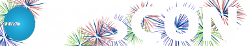Tip – Those Pesky Image Files in Report Designer
Tip – Those Pesky Image Files in Report Designer
Certain problems occur in using Master Builder where I don’t have time or the interest in finding out why the problem exists or the most elegant solution, I just find a way to work around it. This is one of those problems.
Anyone who had done any extensive work with the form designer probably has experienced the problem where a picture (image file) they use in a form design either doesn’t appear in the form designer when imported into a form or, alternatively, does appear in the form designer but does not print. Worse yet, it will print on some user machines, but not others. A search of the Sage knowledge base (
http://www.sagemasterbuilder.com/support/index.asp
) provides an article, KB13027, but this article only deals with one potential cause of this issue and does not resolve the erratic behavior of the form designer with respect to image files.
I haven’t taken the time to figure out
why
this happens, but here is a simple way to consistently avoid the problem. This works regardless of the type of image file used – .bmp, .jpg, or .gif files. For any image file you use in a Master Builder form design or report form, copy the exact same file into the following four directories:
X:\MB7\Report Forms
X:\MB7\BMP
C:\MB7\Report Forms
C:\MB7\BMP
where X:\ is the network drive where your Master Builder data resides.
Yes, this does mean that sometimes you will need to copy the picture files to multiple user local machines and is a little bit of a pain to maintain, but it always works. (law)