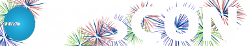Aatrix Registration Expiration Notification
Aatrix Registration Expiration Notification
When the Aatrix payroll forms were introduced in Sage Master Builder, the goal was to tie the expiration of the updates to the expiration date of the client’s annual SMB renewal. Since this was a significant change, the default expiration was set as September 2011. Earlier this year, Sage decided to extend the expiration for all customers through 2012. This extension was built into the updates for version 16.2.45 and higher, as well as the newly released version 17.
If you receive an expiration warning when printing the Third Quarter reports, check the Sage Master Builder version (see below). If the version number is lower than 16.2.45, you have two choices – upgrade to version 16.2.45 or higher, or upgrade to version 17. If you are not ready to move to version 17, you can stay on version 16 through the year end closing process, then move to SMB version 17 early next year to receive the newest tax tables.
To Upgrade Your Aatrix Payroll Forms in Version 16
1) To check what version of Sage Master Builder you have installed, open the main screen and select menu item “Help | About Sage Master Builder.” Make a note of the first line in the dialog box that comes up. It should say “Sage Master Builder version …”.
2) If necessary, upgrade to at least version
16.2.45
. Upgrades can be downloaded from the
Sage Customer Portal
. The correct download page, once you are on the Sage Customer Portal is
here
.
3) If you upgrade, re-register the Aatrix Software. After your upgrade, start Master Builder and select 5-4-1. Select “Options | Aatrix Software Registration.”
4) Upgrade your payroll forms. Again from the 5-4-1 menu, select “Options | Update Forms”. This should be an automatic process.
If you need assistance upgrading Sage Master Builder, contact the Syscon office at 800-545-2012.
posted by
cmw