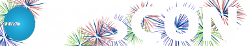When Do I Have to Close the Payroll?
Hard to believe, but we’re approaching the end of 2018! There’s some planning to be done as we wrap up the financial and payroll year end. Here are a few guidelines.
Let’s start with the fiscal year. If you follow the calendar, then December is Period 12, the end of the accounting year. Each month, you should be running the soft close (1-6 screen) which runs an audit and rolls the posting period forward. When you roll forward to December as your default, it will open up Period 1 of 2019, the beginning of the New Year.
When Period 1 of 2019 is finally available (sometime in December), you’ll be able to enter the January rent and other January items, all set to pay on time. Again, you won’t see January until December is your default posting period. Once January is your default, the rest of 2019 will finally be available, as well.
So, let’s talk about the payroll. The government tax reporting is based on check dates. Regardless of your Period start and end dates, the check date will drive the payroll closing decisions.
As soon as your last check dated December 2018 has been entered and posted, run the payroll audit one last time (5-3-7). Take care of any issues.
Gather information on the new FICA maximums; your state(s) unemployment rates and wage base criteria; any new maximums/ minimums for Simple IRAs, 401k’s, HSA’s, and similar.
Do NOT create any 5-2-2 records for the first check to be dated January. These cannot be created until the 2018 payroll has been closed. You can have things in Daily Payroll (5-5- 1), but no Timecards yet!
You’ll log into the new Database Admin tool, create an On Demand backup, and run the Payroll Close from there. We recommend that you keep all employees right where they are, rather than deleting them. We have many stories if you’re interested, or just take our word for it!
After the payroll is closed, log back into the company dataset and confirm there are no records in 5-2-2. Update all the paycalcs that have any changes, and with great care and having read every description and prompt, push the updates to Employees. NOTE: there are several things to consider here, so be careful!
Join us December 6th at 11:30 Central Time for our Yearend Planning webinar, our most popular all year! We’ll cover the yearend process, the payroll closing process, and the version 21 upgrade timing. – CMW