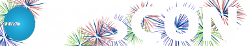Installing Sage 100 Contractor version 20: Info Your Tech Needs
For many of our clients, we take care of their server or hosting, as well as their Sage 100 Contractor support. Others have a different IT Company, or host with a different company, and we’re happy to partner with these vendors.
For years, our computer people have installed the next S100C update to the server, run the wizard, then re-indexed the datasets, then you’re done! BUT, version 20 is a completely separate program with a SQL backend. The installation process is different, SQL Express is needed, the data structure and location is different, there are authentication choices, drive size requirements, and user permission adjustments, not to mention that ‘Supervisor,’ as we know it, is going away.
On a recent scheduled call to migrate the test dataset and train on the Database Admin tool, we found two different versions of the program installed on the client’s server. Everything came to a stop while we got the IT company on the phone, clarified what needed to be done, then had to reschedule the call, creating anxiety for all.
Please let your IT Company know that this is different. Ask them to get familiar with the Sage documents on the installation and system requirements. Have them install version 20, then install the Sample Company for version 20, log on themselves, and make sure things work. Then, as soon as you’re ready, let’s get on the phone together so we can wrap this up before the yearend deadline!
In the meantime, we’ll hold our annual Closing the Year webinar where we cover the move into the new calendar year, including the Payroll Close, all focused on version 20. Watch for the email invitation for Thursday December 14th at 11:30am Central time, or give us a call and we can sign you up – 630-850-9039. – CMW