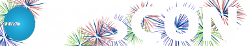Indirect Cost Allocation Program
Take control of indirect costs and apply them exactly where you want! This program extracts current, real-time data from Sage 100 Contractor to allocate overhead and indirect costs based on one of three options: actual job costs; revenue by job; or labor hours by job. Indirect costs are then allocated as a direct cost to each.
The allocation is automatically generated for any range of accounting periods and the user can make adjustments to the allocations as appropriate. When complete, a journal entry is automatically created in the Sage 100 Contractor recurring journal entry screen for subsequent review and posting by the user. An optional reversing entry can also be made for the following accounting period.
Control of the allocation process is precise with selection of allocation method, cost types, accounting periods, job status, job type, job supervisor. Costs from the shop accounts, overhead accounts, and administrative accounts are segregated and all available for allocation.
Powerful Features
- Creates detailed, accurate allocations for hundreds of jobs in just seconds
- Three different allocation methods – job costs, job revenue, and labor hours – allowing allocations in an appropriate method depending on job types and circumstances
- Reads Sage 100 Contractor data files effortlessly – no need to set up complex ODBC drivers, Excel data queries, or other time-consuming and slow database elements
- Creates allocations directly in the Sage 100 Contractor recurring journal entries screen for total posting control by the user
- Sophisticated filtering techniques provide pin-point control of exactly which jobs and costs are to be allocated
- User can make unlimited adjustments to allocations prior to posting