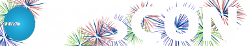Tech Tips
Guest Wi-Fi—QR Code
Here’s an interesting and creative idea—we recently helped one of our clients with their internal and guest wi-fi segmentation. When our tech left, he shared how to get to each of them and what a guest would need to log on. On our next visit, they had turned that logon info into a QR code; go Texas!
When guests are in their office, they can use their cell phones to scan the QR code and get on the guest wi-fi. What a creative idea! It seems the QR code is making a comeback since the pandemic (touchless access). Perhaps it will stick this time.—CMW
Windows 11
Hard to believe Windows 7, a very popular operating system, was end-of-life in January 2020. Everyone had to be on Windows 10 and for many of our clients, that meant replacing hardware, as well.
In October 2021, Windows 11 was released. As is often the case, not all business software is compatible with new releases, but as we watched this roll out, we saw very few issues. There are some changes to the Start menu and a Mac-like design along with a beautiful background screen!
Most of our techs have been running Windows 11 for several months (or more). Beginning now, all new computers that we quote and order for you will have Windows 11 as the operating system. —CMW
Teams Voice—Replacing Old Phone Systems
Several years ago we decided to admit that our old phones were old! We were ready to move to Voice over IP (VoIP) and take advantage of the many improved ways to connect with people.
For years now we’ve been using Go To Meeting, and more recently Teams, for our remote training calls. The calls are routed over the internet, so we purchased several microphone/speaker devices and ultimately landed on the Jabra units. We can be on calls all day and never touch a phone at all but that doesn’t cover the rest of our phone needs.
Our first VoIP solution had inconsistent quality of sound from our cell phones and was clunky. When we jumped ‘all-in’ for Microsoft 365, we rolled out Teams Voice (which is different than just Teams). This is their VoIP solution that routes all calls through the internet.
There were quite a few things to wrap our heads around. Do we have phone numbers? Yes. Can people have a direct phone number and an extension? Yes. Do we need new phones? Maybe…
We chose to purchase hand sets for our Customer Support desk and two other desks. For the rest of us, everything is handled through our cell phones. When we’re expecting bad weather, Customer Support can actually unplug the phone and take it home and plug it in to answer calls as usual!
From our cell phones, we can make outbound calls that display from the office number. The office can transfer calls to our cell phones whether we’re at a desk in the office or working remotely; it’s seamless!
To use a VoIP service you have to have internet. Recently AT&T had an IL-specific outage and our office phones were negatively impacted. Liz jumped in the car and headed home. Her home internet was just fine and she could accept all incoming calls and send them to us as needed.
The traditional phone processes are all available— voice mail boxes; after hours messages; holiday messages with pre-set days; after hour emergency calls which can be sent to specific on call people, and the message is even transcribed in our ticketing system!
I was heading back to my home office and joined a meeting on my cell phone with my ear buds in. As I walked into my home office, I pushed a button and the call was transferred to my Teams meeting through my computer—it was beautiful!
If you’re ready to make a change in your phone system, we definitely recommend taking a look at Teams Voice. These are separate licenses, work with hand units and/or cell phones, and have all the features a business needs. Let’s talk! – CMW
Your Desktop is NOT a Filing Cabinet…
Computers have physical limits with regard to space. There are only so many pictures, folders, and documents that will fit on the drives. And until recently, unless you specifically added backup software to your computer, the files weren’t backed up. Most companies have a policy in place that all files are to be saved on the server so they’re backed up.
Enter M365 SharePoint and OneDrive—if you’re using our Managed M365 service, we include backups of these files as well as your email. For OneDrive, you have the opportunity to have a local copy of the files and this uses your drive space.
Consider keeping these files in SharePoint rather than filling up your local drive space. This will also speed up the syncing of files. We can help! —CMW