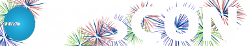Chicago Use Tax – The Auditors Are Coming…
In the last few weeks, I’ve heard from several companies about a recent letter from the City of Chicago auditing their material purchases back to 2009 – yes, seven (7) years! Some people think the City is checking a specific GC, others think the City is pulling permits and tracking all associated trades, but whatever the genesis, they’re actively looking for revenue.
The premise is that the City of Chicago imposed a 1% Use Tax which is applied to all materials purchased from suburban material suppliers for City of Chicago jobs. The good news is that this is a very specific set of parameters. If you maintain the job addresses in your software, if you enter your AP invoices referencing the job, and if you have a grid breakout that shows the cost of the materials separate from the tax amount, you can pull some pretty good information without pulling archives. This will at least give you an idea of how much you potentially owe before the City visits you.
When the audit happens, be prepared to show the actual materials supply invoices. If you’ve kept good job cost information, you should be able to show a report of all jobs with the City location which will narrow the audit to a Chicago-specific list. Then from that list, identify those that are tax exempt, further narrowing the audit parameters. Next, print a list of material suppliers based on the final, shorter job list. Identify which ones are located in Chicago, and those can come off the list. Pull the paid invoice files on the specific jobs for the specific suppliers, and these will make up the audit paperwork.
Now what? If you’ve received this letter, you can expect to be required to report monthly or perhaps annually with the City of Chicago. So how do you collect the pertinent information to put together these reports with as little pain as possible? As you might have guessed, we have a solution that has been in use at various Syscon clients for a while (this includes Chicago Rental tax and Use Tax accruals, as well). Remember, this doesn’t apply to all jobs or to specific suppliers. It only applies to suburban material suppliers on Chicago jobs.
First, we strongly recommend you at least break out the materials from the taxes when you enter the AP invoices; materials on one row, sales tax on a different row. This will allow you to pull the information more accurately. You don’t owe the 1% on the taxes you paid, just the materials you purchased. Be sure you get the details from the City of Chicago as to what is subject to this tax (supplies, materials, accessories, etc.) and any other specific guidelines, as well as the frequency with which you will be required to report going forward.
Next, adding Part numbers can help you collect the total materials subject to tax, allow you to set aside the 1% tax to pay at the end of the reporting period, and more accurately reflect your job costs. Accrue the 1% as a job cost, then offset to a liability account. This is a great way to create an audit trail.
- It allows you to use the Part #’s to run queries to get the total materials subject to this special tax so it can be reported.
- It accurately costs this tax to the job.
- It sets aside the costs so you can relieve the liability account rather than have extraordinary expenses when you pay the tax and have to figure out which jobs to charge.
Last recommendation is that you make your Estimators aware of this additional expense. Anytime they plan to order materials from a suburban supplier on a City of Chicago job, they should plan to spend an additional 1% in Chicago Use Tax. This needs to be figured into their bids; it’s the cost of doing business in the City of Chicago.
Not following all of this? No worries. Watch for my upcoming webinar where I’ll build an example with you and show you how all the data flows. If you are subject to Chicago Rental tax for rented equipment, or you pay State Use Tax for materials purchased under a Retail Sales Tax agreement for items that will ‘go in the wall,’ this same accrual method can be used – just setup separate part numbers.
If you’d like some one-on-one time on this topic, please give us a call (630-850-9039) and we’d be happy to schedule a time that works best with your schedule.