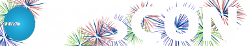Sage 100 Contractor tip: Paygroups
When the new Union rates and benefits come out, and you update the Paygroup information, the next check will have the correct hourly rate, but the default hourly amount on the check stub shows the prior hourly rate. As soon as the first check is cut, the default is updated, but it can cause confusion with your field people.
After the paygroups are updated, go to 5-2-1, select Options, then Update All Employees from Paygroups, then Update Payrates. This changes the default hourly rate in the records so the new rate is displayed on their next pay stub. Do the Update Benefits, too! — CMW
Looking for more tips? Join our May 19 webinar: Paygroup Updates in Sage 100 Contractor