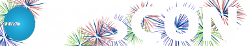What’s a Budget Anyway?
What’s a Budget Anyway?
This is a regular discussion point when we’re on calls with our clients. Your customers have budgets to do their projects, you have budgets to get the work done and make some money, so how does this play out in Sage 100 Contractor? Why is this important?
You probably have a personal/family budget. You’ve determined how much money you have budgeted for food purchases each month, insurance, clothing, your car, and some fun. You may even have a budget to set aside money for future repairs, buying a new car, saving for retirement or even the kids’ college. This is how you’ve planned to spend your money; your budget.
Your customers have a budget, the amount they plan to spend to have their project completed. From your perspective, it’s the amount they’ve agreed to pay to have you perform a specific scope of work, the contract, your bid. If they add to the scope, your contract goes up and they agree to pay it (their budget for the project increases).
When you bid the job, you had a scope of work and you determined what it would cost you to do the work, your budget. The difference between what you’ll spend and what you’ll be paid is your profit on the job. Make your budget and you’ll earn the profit. Spend less and you’ll increase your profit; there are a lot of things that could cause you to exceed your budget, which will reduce your profit on the job.
Be sure to setup your budget in the 6-2 screen when you get the job. Then as you create change orders, be sure to update the budget tab as well as the Prime (contract) tab. There are some great Change Order reports you can use.
With a contract and budget in place, and updated change orders, you can now use the budget-to-actual reports, the Over/Under billing report, the 6-1-1 summary report, and so many others to track your progress on the job. – CMW
Related articles: