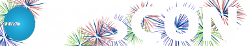To Delete or Not to Delete
To Delete or Not to Delete—That is the Question
Our answer? Don’t delete. We get a lot of resistance to this, so before you move on, here are some alternatives that might just meet your needs.
One of the great features of Sage 100 Contractor is how interactive and connected the information truly is. In a vendor, client, or job, you can drill down to related records; easily pull up total dollars for the length of the relationship; pull a history of your relationship; see details on who and what has hit a job in the past; see how much you paid or were paid historically; and I could go on.
Now, some of those characters are no longer actively involved with the company; you have many similarly named jobs with a specific client; you have a long list of employees and just want to see active ones. You just want to narrow how much data you need to sift through to select what you need—understood!
Here are some options:
- Use the Inactive feature. Clients, Vendors, Employees, and even Cost Codes can be marked as Inactive, which will take them off the look up lists. If things change, you can edit the Inactive flag and they’ll be back on the list. This allows you to keep all the history, no deleting, and still limit what you have to sift through.
- Before this ‘Inactive’ feature was available, we added a bracket in front of inactive clients, jobs, and vendors. This pushed them to the bottom of the look up lists (we look things up alphabetically), which kept our data clean and easy to search through.
When you delete, the Employee number, Cost Code number, Vendor/Client number will display in Job Cost reports, as an example. By using the Interactive or ‘adding a symbol’ method, we don’t lose the specific detail. Now when we look back at job costs, we can see the original players.
Last thought—don’t re-use numbers! These historical records will all of the sudden display with people/vendors/clients who weren’t even with you at that time. Any questions, let us know! –CMW