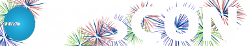A Couple of Recent Email Scams
A Couple of Recent Email Scams
Microsoft Account Team
Even with the chaos happening outside our doors, the hackers just won’t give it a break! I must have received half a dozen of these phishing attempts, so please share this with your staff.
The ‘From’ says ‘Microsoft account team’ and the subject line says, ‘Microsoft account unusual sign-in activity.’
Basically, they’re telling me that the there’s an unusually high sign-in activity level (not even sure what that means). They say they detected something unusual about a recent sign in to our account.
Then there’s some official-looking info such as Country, IP address, Platform, and Browser. All I have to do is click the link to ‘Review recent activity.’ If it wasn’t me, they’ll help me secure the account. If it was me, they’ll mark it as ‘trusted.’
If you keep reading, it’s signed as ‘all rights reserved ?? 2020’ at the end, and there are a few spacing and typos throughout the email.
I sent a warning to everyone on our team, right away. DON’T click these links. If you really think there are people signing into your Microsoft account, go to a clean browser, log in, and check. Better yet, if you think something is wrong, call or send an email and we’ll take a look with you.
Another Phishing Scam
This one must have taken them 30 seconds to create. The ‘From’ says ‘Syscon-inc Message Center’ and has MARVIN@nextouch.io, an email address that has nothing to do with Syscon. And, read the domain name part of it as NextOuch; in the words of Leroy Jethro Gibbs, there’s no such thing as a coincidence.
The Subject line is ‘You will not be able to receive future messages due to insufficient storage.’ Yes, that’s the subject, very long. Then in the body of the email, it says ‘This email was generated automatically from syscon-inc.com’ followed by an image file. All you have to do is click…
DON’T CLICK! Don’t open anything. This isn’t from Syscon. I’m sure they’re running this scam with other companies, too, so don’t take the bait. Delete the email right away. Share this with your staff right away.
If you’re really running out of space, and there are some limits in Outlook, you’ll get an alert while you’re in Outlook, not an automated email. If you’re not sure, pick up the phone and call your IT company and ask us to take a look. Better safe than sorry, for sure. – CMW