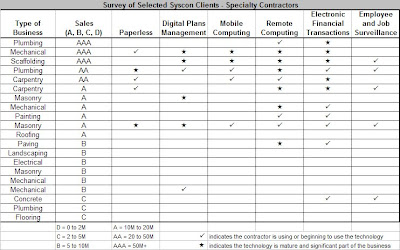2007 Emerging Technologies for Contractors – Are you Ready?
2007 Emerging Technologies for Contractors – Are you Ready?
March 2007
Larry Wendt
Are you ready?
A new wave of technology is being adopted by contractors. As contractor’s wrestle with new ways to be more efficient, more profitable, and avoid costly mistakes, they are turning to using computer technology as a significant tool. Computer-based systems are moving beyond the basics of accounting, word processing, and e-mail. These new systems, ideas, and techniques are going to impact every contracting business in the next five years, one way or the other. They may act as a tool for the contractor, in other cases as a requirement to do business with larger, more sophisticated customers and – ominously – as a tool to bring an unprecedented level of scrutiny and accountability to contractors and employees.
Packed with opportunity and risk, what are the key emerging technologies right now? They are – in order of significance:
• Document Imaging and Work Flow Automation
• Digital Plan Management
• Mobile Computing
• Remote Computing
• Electronic Financial Transactions
• Employee and Job Surveillance
Document Imaging and Work Flow Automation
Document imaging is the process of converting and storing paper documents as scanned electronic images. These electronic images are the functional equivalent of paper documents and can be viewed, transferred, annotated, and stored on your computer much like a paper document would be passed from person to person. In more advanced imaging systems the documents are notated with key information such as a job number, vendor name, employee name, and other significant items. The images are stored in a database which can be searched in many ways making the retrieval process vastly more efficient than searching through file drawers of paper.
Work flow automation takes advantage of the ease of manipulating and accessing stored document images by standardizing and managing the rules by which a document is reviewed and approved in the company. A good example of a process that can benefit from document imaging and work flow automation is the accounts payable approval process.
In the typical AP approval process an invoice is received for material or services on a job. The invoice is opened and possibly stamped with a receive date, time, and the job that the invoice should be applied to. The invoice is then forwarded to the job superintendent or foreman for approval. The job superintendent will then read the invoice, possibly locate and check it against the purchase order (if there is one), check it against the receiving ticket (if there is one), manually indicate the appropriate cost centers by writing on the invoice, and then send the invoice back to the office for entry into the computer system. The invoice is then filed (sometimes in multiple files) as a paper document in the office. This process is demanding on the superintendent’s time and can often take several days to complete.
Using document imaging and work flow automation, the original invoice is scanned into the computer by a high speed scanner at the time of receipt at the office and the paper invoice is either shredded or filed in batches never to be touched again. The scanning process automatically captures the date and time that the invoice was received. The invoice is immediately matched to electronic images of related purchase orders or receiving tickets that have been already scanned into the system. This creates a complete electronic “packet” of documents to move through the system.
The document packet is then assigned a “route” – a set of rules as to who must see and approve the invoice based on such considerations as the amount of the invoice, the job it applies to, and if there is a matching purchase order. Periodically, the job superintendent will log into his or her computer and will see a list of invoices that must be approved or reviewed. These invoices have already been screened by the “rules” of the routing so that the job superintendent only sees those invoices that apply to him or her. The images of the documents can be seen on the computer where changes and comments can be made quickly and efficiently. During the entire approval process – whether it touches one person or five – the status of the invoice approval can be monitored.
By creating this “paperless” environment, there can be significant gains in efficiency. Research by “The Gartner Group” (http://www.gartner.com/) determined that it cost about $7.50 each time a document is handled and 40-60% of an employee’s time is spent handling paper. Other studies have found that 30% of construction companies’ costs are due to inefficiencies, mistakes, delays and poor communications (The Economist, 1/15/00). But there is also the legal considerations regarding use of document images instead of originals. Specifications with regard to this issue can be found in more depth at http://www.irs.gov.
So who can take advantage of this technology? It can be applied by contractors who have a disciplined and well defined workflow, are concerned about document retention issues, and have consistent document accessibility problems such as storage and retrieval. However, this is not an easy technology to implement. True document imaging and work flow automation is culture changing and should be viewed as such when making a commitment to this technology. Companies wishing to move to a paperless environment must also have a solid computer and network infrastructure with excellent data security such as backups and access control.
Digital Plan Management
Digital Plan Management is the process of sending, receiving, and handling architectural drawings as digital files rather than paper files. With the proper tools and training, digital plans can allow estimators to quickly evaluate plans that are appropriate to bid and to streamline the quantity survey process, but there are some challenges. Typically, the contractor must identify and print drawings needed to bid or run a job. Since digitized plans are simple to distribute in their entirety, accountability for examining every page of even the largest set of prints becomes the responsibility of the contractor. Some of the other challenges with digital plans are the lack of standardization of digital formats and having the equipment to print large, readable drawings and printing them to scale.
Yet despite the challenges, there can be real value to handling digital plans effectively. The cost of the computer hardware and software is dropping dramatically, and it is a realistic expectation to be able to take a digitized plan from evaluation to bid price without ever printing a page. Then, if the job is won, drawings for the field can be printed as needed.
Mobile computing
Mobile computing is the coming together of wireless broadband access, GPS technology, and software to deliver information on demand to any employee in the field. With the right software and hardware such as a computer laptop or handheld computer device it is possible to send instructions, work orders, maps and directions – virtually any information – directly to a field employee. For quite some time, contractors that do field service of some sort have been adopting mobile technology. As the equipment becomes more reliable and less expensive, other contractors are beginning to adopt this type of system to provide direction and support to their field.
Remote computing
Where mobile computing is about getting information to the right people at the right time, remote computing allows organizations to be geographically spread out but still share the same computer resources. From any computer that has internet access a contractor can get full access to their office computer network. Accounting systems, scheduling systems, estimating, data entry, and printing – these tasks can be done as though you are sitting at your desk in your own office.
The technology involved is remarkably simple and accessible. Remote Desktop Program (RDP) and Terminal Services are software for remote computing included with your Microsoft server package. Implemented correctly, these are quite good and serviceable for most remote computing needs. There are internet based applications such as GoToMyPC.com and Logmein.com that have some additional functionality. For larger scale serious remote computing and incredible seamless access for a remote user, Citrix Metaframe Presentation Server can be used.
The primary challenge with remote computing is your own office systems. There is not much you can do through remote computer access if your current office systems are paper-based and manual.
Electronic Financial Transactions
Electronic Financial Transactions (EFT’s) are the transfer of financial transactions from one organization or individual to another done without any sort of paper document. EFT’s include everything from direct deposit to on-line banking, submission of purchase orders and payment of vendors, tax payments, and even electronic contract payments.
The transactions involved are familiar – such as direct deposit for a payroll. What makes this an emerging technology is the depth and availability of transactions that can now be done routinely by any computer with an internet connection and the integration with business software. There are even companies such as Textura (
http://www.texturallc.com/
) that are attempting to make the complex and challenging world of construction contract payments and waivers entirely electronic for efficiency and convenience.
Like all technology though EFT’s come with a price, some challenges, and some risks. The transaction standards are complex and sometimes difficult to implement. Simple routine tasks such as direct deposit can be difficult when trying to work with specific banks. Additionally, basic security protocols such as secure passwords and protecting private information must be taken seriously.
Employee and Job Surveillance
Using simple new computer technology, employee and job surveillance is increasingly easy and cost effective. It is now possible to track all company e-mails – both sending and receiving – read e-mail contents, track internet usage and even log every computer keystroke and screen image. Any job site can be constantly surveyed through the use of inexpensive and mobile remote viewing via webcams – for both security and documenting contractor progress.
Employee and equipment location can be tracked through the use of basic GPS (Global Positioning System) units installed in vehicles and cellular phones. Driving activities can be logged in great detail – starts, stops, speed, acceleration, and location. Although this can generate a huge amount of information for a large fleet or employee base, there are now software programs that can sort through the data and highlight significant items – allowing supervisors to keep an eye on everyone without having to work through mountains of information that they don’t need.
Who is Adopting This New Technology?
Like most new technology, the more progressive contractors are leading the way in finding and adopting these new technologies now. These tend to be the larger contractors, but that is not always the case. At times, it is the smaller business that wishes to be more nimble and effective against the competition that will take the risk of adopting new systems.
This table is based on a survey of twenty selected contractors. Few contractors have embraced all of the emerging technologies, but they are becoming much more prevalent in the last year.
Laying the Foundation
These new technologies and tools are exciting and may be potential solutions to some of your business issues. However, you must start with an underlying computer infrastructure that is current and reliable. This includes basic business systems such as accounting software, estimating software, e-mail, and using a word processor for general office documents. Technology is a logical progression of adding to a foundation that has already been built. If you’re not ready for these new technologies, consider it a great motivation to work on installing or improving basic systems.
When you are ready to adopt one of these technologies yourself, approach implementation with the following guidelines:
• Have you taken care of the basics first? You must start with a solid computer infrastructure, basic accounting system, and documented day-to-day business procedures.
• Do an ROI (Return on Investment) analysis before investing.
• Be realistic about your expectations on what type of results you will achieve and when.
• Once you have made a decision to move forward, make an absolute commitment to the project – in terms of both money and in staff resources.
• Consider all technology as continuously evolving systems that must be constantly maintained, revisited and improved.
Look out for…
• Weak current business processes. “The devil is in the details” and if you’re not sure where everything is, new technology may hurt you more than help you.
• Underestimating the cost and effort to implement.
• Software that is inappropriate or “buggy”. Software is not as robust as hardware, so it takes more time and effort to get it right – be prepared to take the time.
• Insufficiently trained staff. You can spend a fortune on new computer systems and if the staff does not know how to use it, it will not be used.
• Staff members that are “sabotaging” a new technology – usually by sticking to what they know rather than implementing the new processes that are designed to make the technology work for you. These situations must be identified early and dealt with firmly and clearly.
Computer technology is rapidly becoming a necessity to compete in the construction market. It is critical that contractors take the time to become educated on what is available and learn how to evaluate the appropriateness of new systems for their business. Not all technologies are for all businesses, just as not all equipment is required by every trade. However, by finding the technology that suits your business and your needs – you can open worlds of opportunities.